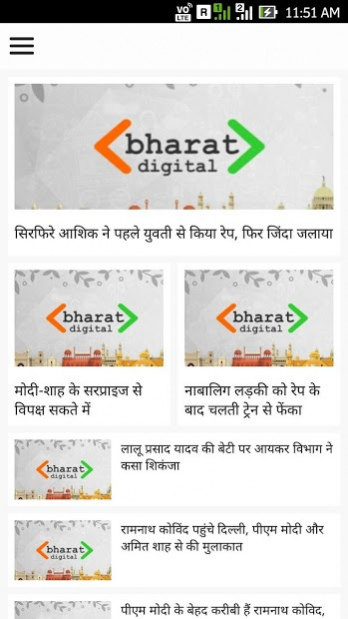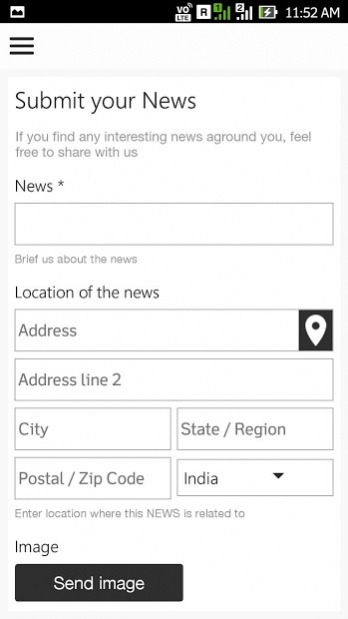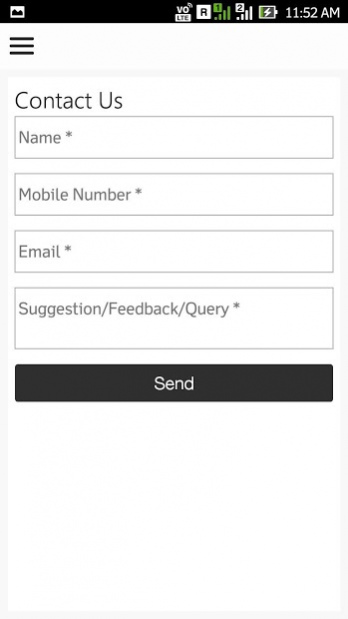Bilaspur 2.0
Download
Free Version
Publisher Description
Bilaspur is a city in Bilaspur District in the Indian state of Chhattisgarh, situated 120 km (83 miles) north of the state capital, Naya Raipur. It is the second-largest city after Raipur-Bhilai-Durg, the tricity metro of the state. The Chhattisgarh State High Court, located at village Bodri, District Bilaspur has privileged it with the title 'Nyayadhani' ((Hindi: न्याय धानी) Law Capital) of the state. The Bilaspur High Court is the largest High Court of Asia. Bilaspur is the administrative headquarters of Bilaspur District. This city is the commercial center and business hub of North East Chhattisgarh region. It is also an important city for the Indian Railways, as it is the headquarters for South East Central Railway Zone and the Bilaspur Railway Division. Bilaspur is 3rd cleanest and 4th longest railway station in India. Approximately 20% of the total earnings of Indian railways come from South East Central Railway. Bilaspur is also the headquarters of South Eastern Coalfields Limited.
About Bilaspur
Bilaspur is a free app for Android published in the Newsgroup Clients list of apps, part of Communications.
The company that develops Bilaspur is Bharat Cities. The latest version released by its developer is 2.0.
To install Bilaspur on your Android device, just click the green Continue To App button above to start the installation process. The app is listed on our website since 2018-12-10 and was downloaded 7 times. We have already checked if the download link is safe, however for your own protection we recommend that you scan the downloaded app with your antivirus. Your antivirus may detect the Bilaspur as malware as malware if the download link to com.ls1066340 is broken.
How to install Bilaspur on your Android device:
- Click on the Continue To App button on our website. This will redirect you to Google Play.
- Once the Bilaspur is shown in the Google Play listing of your Android device, you can start its download and installation. Tap on the Install button located below the search bar and to the right of the app icon.
- A pop-up window with the permissions required by Bilaspur will be shown. Click on Accept to continue the process.
- Bilaspur will be downloaded onto your device, displaying a progress. Once the download completes, the installation will start and you'll get a notification after the installation is finished.